- March 5, 2023
- Posted by: Arina Cheusova
- Category: Blog

How to Delete a Wix Account?
Wix is easily one of the best website builders for beginners and only needs a slight learning curve to master. You also don’t need coding knowledge to build a site, and you get hosting as soon as you join, among other perks, making joining a no-brainer for many people. However, like with everything beginner friendly, you’ll likely outgrow it at some point and need to move to a different platform. With that, you’ll need to learn how to delete a Wix account so you can start over somewhere else. There are also other potential reasons to delete a Wix account, as mentioned below, in which case knowing how to delete the account is just as important.
Reasons for Deleting Your Wix Account
- The constant upsell emails may not be your cup of tea, and as long as you have an account, Wix will keep sending them.
- It’s impossible to export or embed your Wix site or website data onto any other platform, and as you scale your website, this functionality becomes significantly more important.
- While Wix does support eCommerce on the platform, it may not be as impressive or as functional as what you get with other web-building platforms.
- Changing website design and using a different site template is impossible, meaning you’re stuck with the decisions you made as a newbie.
- Other website builder platforms may be better suited to what you’re trying to accomplish.
How to Delete a Wix Account
Whatever the reason for deleting your account, the process is the same and involves the four steps below.
-
Cancel Wix Subscriptions
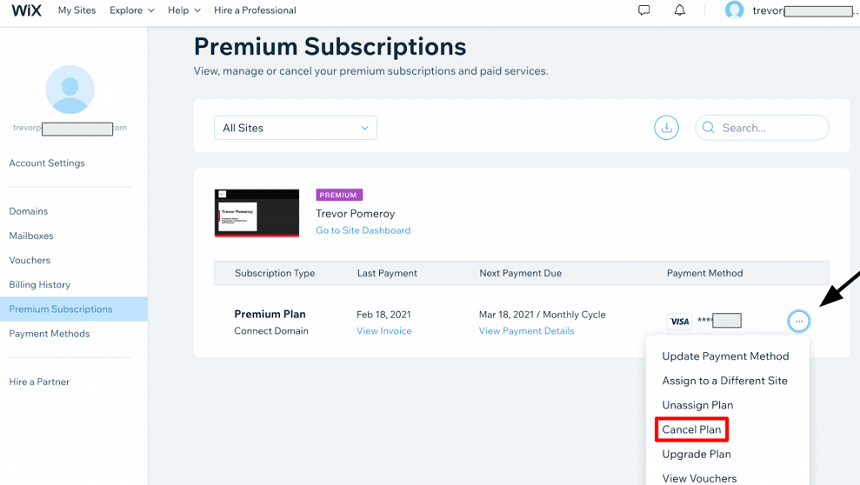
You can’t delete your Wix account while you still have pending subscriptions on the platform, so these will have to be the first to go. To do this, navigate your cursor to the top right corner of your Wix dashboard and click your name/email address, depending on what is displayed.
The resulting drop-down menu will have options like account settings, mailboxes, domains, billing history, vouchers, premium subscriptions, etc. Go ahead and click on the premium subscriptions option. On the premium subscriptions page that opens up, you should see everything you’re paying for on the platform.
On the far right edge of the listed subscription, click on the ellipsis, which should also open a drop-down menu. Options include “update payment method,” “unassign plan,” “upgrade plan,” “view vouchers,” and “cancel plan” right in the middle. Naturally, you’ll want to click on the cancel plan option.
There’s always the chance you clicked on that option by mistake, so Wix looks to ensure you know what you’re doing. As such, Wix will show you a pop-up with all the implications of canceling the subscription. Examples include “your Wix site may revert to displaying third-party ads,” “storage will be limited,” “You’ll be assigned a free domain,” and “your bandwidth will be limited.”
Below the list of consequences are options to keep your premium subscription active and cancel now. Click on the latter, which opens a feedback panel, so you tell Wix why you’re canceling. You can select the reason from the list of drop-down options with a “We’d like to hear from you” textbox below. This is where you add personalized details on why you’re canceling your subscription.
Wix collates data from all canceled subscriptions to improve the platform, so being honest might actually help the next person using the platform. Also, if it’s a common problem, Wix can provide links to information on troubleshooting and possible solutions.
You’ll get another “cancel now” button at the bottom of this panel which you can click to complete the process. For any other subscription, you’ll have to repeat the same process.
-
Move Your Sites to Trash
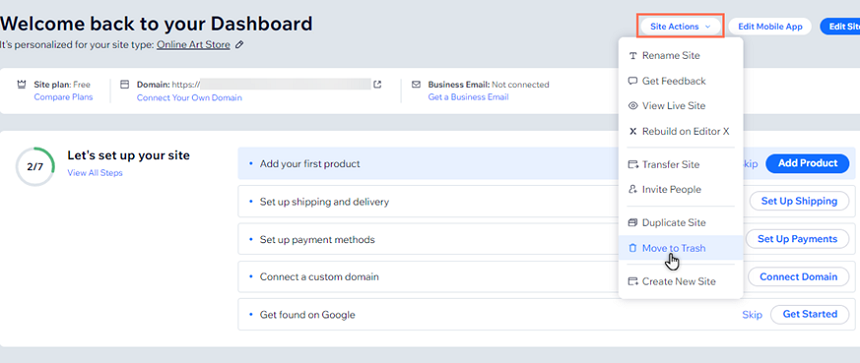
With all subscriptions canceled, you can delete all your account-related Wix sites, which will require you to navigate back to your Wix dashboard. There should be a section titled “All Sites,” and you can navigate to the top right corner of each site.
Click on the “Site Actions” that appears when you hover and click the “Move to Trash” option at the bottom of the list.
If this was all that’s needed, it would make deleting your sites much easier, but it would also lead to many people accidentally deleting their sites. So naturally, Wix will go through the process of verifying that this is actually what you want to do. Click the “Move to Trash” on the resulting pop-up and repeat for any other sites that are still active.
Wix, like your desktop, offers the option of restoring information and sites from the trash so you can still back out, but this will be unnecessary when deleting your Wix account.
-
Delete Your Domain
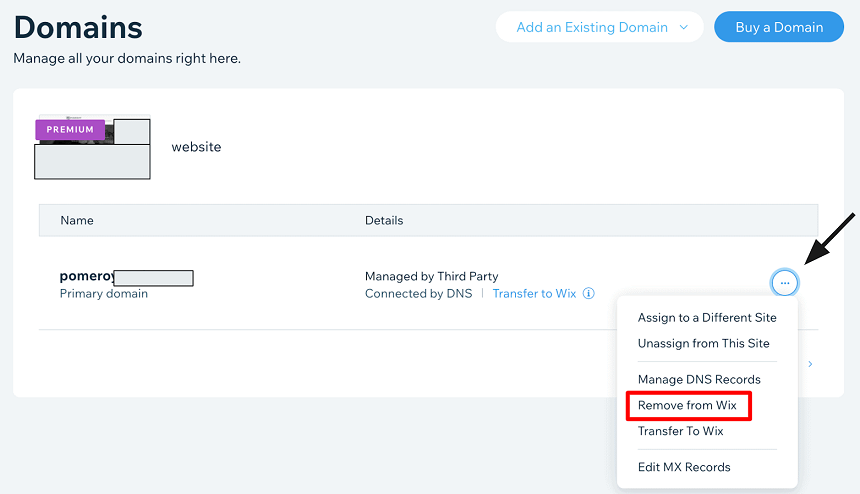
Your domains will be the next thing to go; as always, you start from the dashboard. Click on your name/email address at the top right corner and click on the “domains” option from the drop-down menu that pops up.
Your Wix domains page will look a lot like a list with an ellipsis on the right end of each option. Clicking the ellipsis will reveal another drop-down menu with options like “Assign to a Different Site,” “Unassign from This Site,” “Transfer to Wix,” etc.
Click the “Remove from Wix” option if you’re using a third-party domain. If you got the domain from Wix and don’t want to lose it, you can transfer it to another account or out of the Wix platform altogether.
You’ll still have to go through some red tape, especially if you select the “Remove from Wix” option. You can click the “Remove Domain” option on the pop-up window and repeat as often as it takes to get rid of all your domains.
-
Delete Your Wix Account
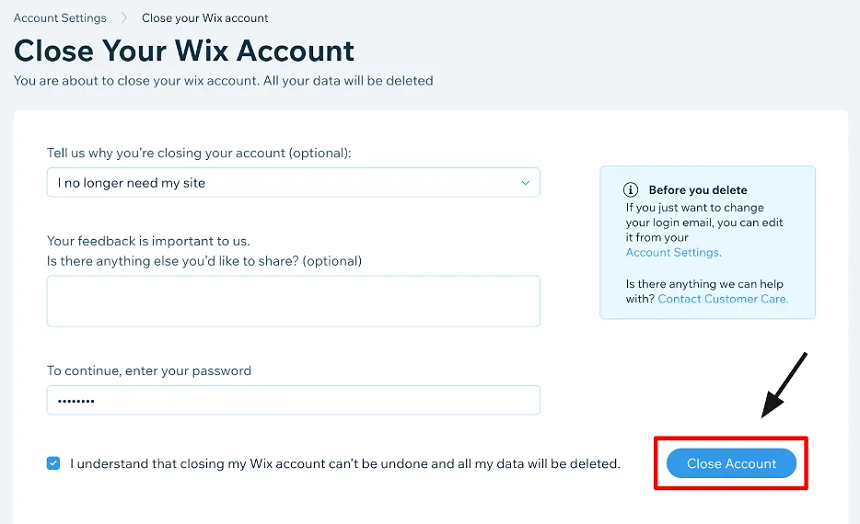
Deleting the Wix Account is the last step, but it might not be as easy or as quick as the other steps, especially if you used a Wix domain and haven’t transferred it to a different platform. You can only delete the account once the domain expires, although this is not unique to Wix. However, how long you wait depends on your billing cycle.
If your billing cycle is annual and you already paid the subscription, you may have to wait a year till the domain expires for you to be allowed to delete the account. If you skip the step on deleting the domain highlighted above, chances are the subscription will auto-renew, and you’ll be stuck with the Wix account for a while.
However, if your domain is expired, go back to the dashboard and click on your name/email address. Select “Account Settings” from the drop-down menu, and the option for closing the account should be at the bottom of the page.
Here clicking the learn more link will take you to a step-by-step guide highlighting some of the abovementioned sections. Since you’ve already made it this far, you can ignore steps 1 through 3 and click step 4.
Once it opens, there’s a three-point list. Click the link on the second option. Even here, you’ll have to jump through hoops to complete the process. The platform wants some justification for why you decided to take this drastic step so you can give feedback, including some notes about your overall Wix experience.
Wix also requires you to enter your password before proceeding. After that, a check box ensures you understand that closing your account is permanent and cannot be reversed. After checking the box, click the “Close Account” with the last pop-up window of the process showing up right after.
Backing out is still an option at this point but if not, clicking the “Close my Account” on the pop-up window is final. Now you can move on to other platforms if necessary.
How Do I Get a Refund from Wix?
Depending on how quickly you exit the Wix platform after signing up, you could be eligible for a refund. Although Wix offers a 14-day free trial, you’ll still be charged upfront for using the platform. That said, you retain your eligibility for a refund so long as you change your mind within the same 14-day period.
This feature can be hugely beneficial, especially if you’re trying different platforms before fully committing to the most useful option for your website. A common mistake newbie Wix users make is to think the 14-day trial period also applies to other apps and services they pay for and use during this period.
Once you cancel your subscription and close your account, Wix will automatically process your refund and deposit it into your account within 20 days. You may not be as lucky if it’s past your 14-day trial period.
Nevertheless, if you went past the trial period, the company offers the option to contact them directly and explain your reasons. Currently, there are no claims of anyone successfully petitioning Wix for a refund though it might not hurt to try if you go past by a day or two.
However, if you realize that it’s more than four days past the end of the trial period, chances are you’re unlikely to get a refund.
What Are Wix Alternatives?
Just because your relationship with Wix didn’t work out doesn’t mean you no longer need a website. You’ll have to look for another platform to host your eCommerce website, restaurant site, or informational blog. So what options are at your disposal? Here are a few suggestions and reasons why they just might be a better fit for your needs than Wix.
Shopify

The Shopify platform may be the best alternative to Wix if you want an eCommerce website. This depends on the type of web store you intend to have, but there are a few perks you get for this type of store right off the bat.
Like Wix, you get multiple themes to choose from at the start of the process, and you can cruise along even with zero programming knowledge. There are some unique aspects to the platform, so there will be a slight learning curve, but if you can read and take in information as you go along, you should be able to handle designing the website. Pro tip: for the best results, watch some YouTube videos on how to create a Shopify website, and it’ll be much easier than trying to wing it.
Shopify’s admin dashboard might also be handy for eCommerce stores with its features to help you manage orders and customers and provide site performance data. Some other advantages of Shopify over Wix as an eCommerce platform include bulk product imports, abandoned cart notifications, drop shipping, and even a customer checkout option with the ability to store payment details.
That said, Wix also has a few advantages over its Shopify counterpart, e.g., its superior customization options. Naturally, pricing for Shopify is different from Wix’s pricing model, and you’ll likely have to pay more. But, considering its benefits where eCommerce websites are concerned, it may just be worth the switch. Besides, the better your eCommerce site performs, the better your ability to keep up with monthly payments.
Shopify also ranks as one of the best website builders for restaurants for the same reason it’s a great eCommerce option.
Squarespace
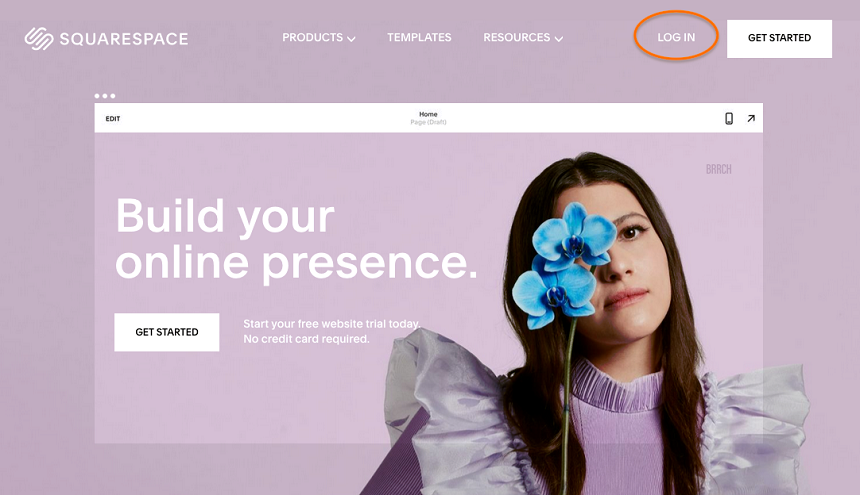
If you want a website that’s great looking and easy to build, Squarespace may be the best platform to pick. Wix does well to compete with over 500 templates to base your website, but Squarespace offers a cleaner, more structured look. This is why it’s a fan favorite for photographers.
Wix could still be a good option if you know what you’re doing, thanks to the creative control it offers. However, too many options have been proven to be anxiety-inducing for some, according to the Washington Post. It can also lead to you feeling overwhelmed and stressed, none of which bode well for how your website will turn out.
Consequently, if it’s your first or second time, Squarespace will likely give you a better product without much hassle. The fact that Wix also doesn’t allow you to change the theme once you’ve selected one is another reason Squarespace may be a better choice.
The tailored templates on Squarespace with sections, spaces, and blocks to help you design the website of your dreams come in handy, especially for beginners. The one major downside is Squarespace costs more than Wix. However, the unlimited access to the platform’s Video Studio App to help you create video ads for your business may help offset some of that cost by driving more traffic to your website.
WordPress
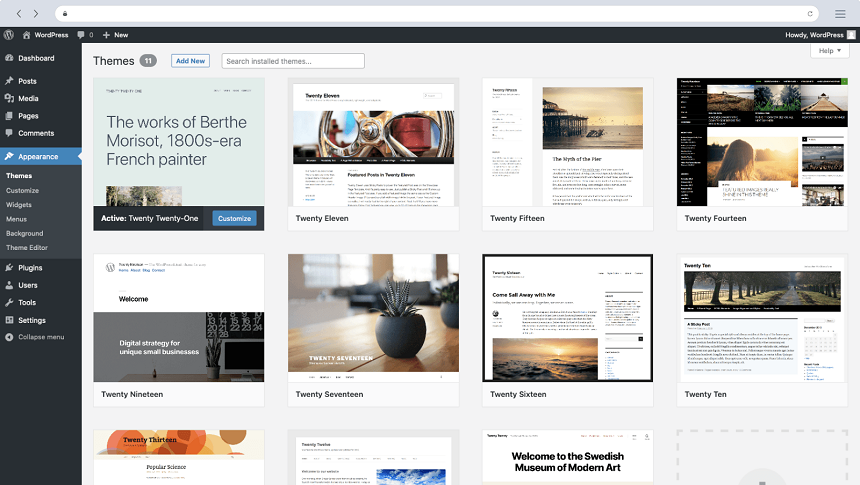
For some, the WordPress platform is the big kahuna if you want to start a blog. That’s not to say it can’t be used for anything else. In fact, its versatility is almost unmatched, allowing you to expand and add more capabilities as your website grows.
If you have some coding skills under your belt, you could use its alternative, the open-source WordPress. Org platform instead. However, if you’re a newbie, WordPress.com is more suited to your needs.
Like Wix, it offers several customizability options, and if you’ve taken some time to learn about the available options and features, it can be manageable to use. The fairly steep learning curve is a bit much for some people, but resources on YouTube and other websites can help you navigate some common pitfalls.
Some popular features include reviewing and restoring older blog posts, different display categories, adding comment sections, and RSS feeds. WordPress sites even offer detailed blog and blog post analytics.
According to w3techs, WordPress is even more popular as a content management system than Shopify, Wix, and Squarespace combined. For context, these three platforms account for 4%, 2.4%, and 2%, respectively, while WordPress has a whopping 43% market cut.
Wix, however, is the second-fastest growing content management system for November 2022 after Joomla, so that is something to think about.
Another reason to pick WordPress is the list of available plugins. With that, you can increase the functionality of your website as you see fit.
Weebly
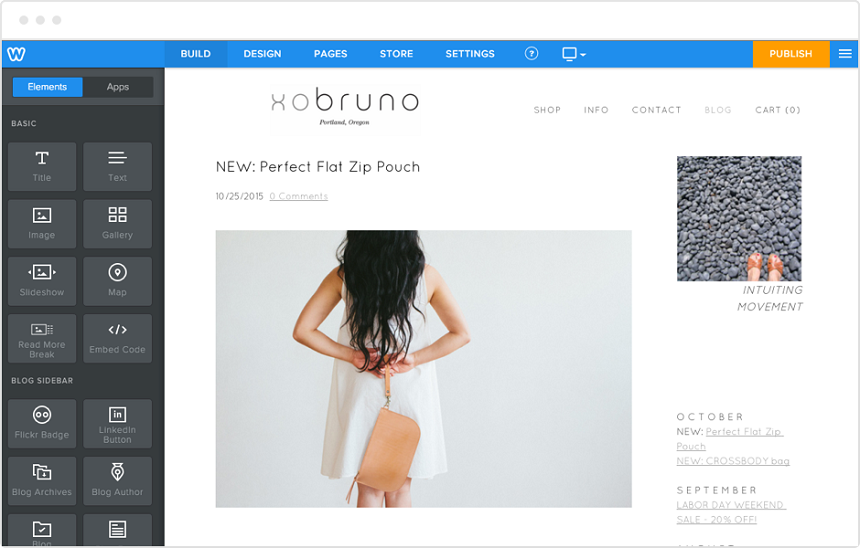
Weebly may not be as big of a platform as the other three mentioned above, but it does have its perks. One example is it shares the same drag-and-drop design functionality as Wix, so if you had an easy time using Wix, it’d be just as easy to get a Weebly website.
Also, being a smaller platform, it’s still trying to attract more users, which means lower initial costs. If you’re working with a small budget, going for a Weebly site may be great until you can afford WordPress, Squarespace, or something else.
However, if it works for you, there may be no reason to change it. The fact that it doesn’t have as many templates to work with as other platforms is a bit of a bummer, but if you just want a simple site, the available options may be sufficient.
If you try Weebly out and it just doesn’t work out for you, our guide on how to delete a Weebly account may be handy in helping you get out to explore other options.
BigCommerce

If you’re starting a B2B eCommerce website, it may be wiser to skip Shopify or Wix and go directly to BigCommerce. As the name implies, it supports bulk sales and has features to match it.
A major perk is it allows you to switch themes frequently and easily and even add digital wallets to the site. Furthermore, you can use it to sell on most social media platforms, and you can even integrate Google Ads.
Lastly, it’s possible to automate the wholesale sales process with BigCommerce, and the amazing customer support means you always have someone to call when there’s a problem.
Some of the other options, like Google Sites, are not as popular, although if you’d still like to know more about them, our Google Sites vs. Wix comparison should provide sufficient data on whether it’s worth pursuing.
FAQs
Is Wix easy to cancel?
Despite the red tape and “are you sure?” questions, Wix is still easy to cancel, and the roughly four-step process may take less than five minutes, depending on how committed you are.
Can you cancel Wix at any time?
It depends. If you’re willing to transfer your domain, then yes. If you’re not, you might need to wait until your domain subscription expires, which can sometimes be months.
Can Wix take down your website?
Wix doesn’t have the authority to take down your site once it’s up and running. It’s up to you to leave it up or take it down when it suits you.
Final Thoughts
Now you know how to delete a Wix account. It’s a simple four-step process, and if you somehow managed to build a full website, this will be nothing but a cakewalk. It may be prudent to do a little more research into the various website builders, so you know which best suits your needs before paying for a plan. This might save you some funds and a lot of time that could be wasted on trial and error.
However, if you must, ensure you conclude on the builder’s suitability to your needs before the trial period is over. That way, you can get a refund.
References
https://www.washingtonpost.com/lifestyle/wellness/too-many-choices-decision-fatigue/2021/09/21/2dffce74-1b22-11ec-bcb8-0cb135811007_story.html#:~:text=When%20there%20are%20too%20many,ability%20to%20make%20additional%20decisions.
https://w3techs.com/

