- March 2, 2023
- Posted by: Anna Rosenkranz
- Category: Blog

How to Watch Restricted YouTube Videos – The Simple Solutions
YouTube is the number one video streaming platform and is a go-to place for all demographics, including kids, adults, and the elderly. The amount of content on the platform keeps growing, and so does the number of users who visit. YouTube places certain restrictions to prevent access to some of its content. Age restriction is the platform’s most popular restriction. Its main purpose is to prevent a younger audience from viewing stuff that is not appropriate for their age. However, sometimes the younger audience may need access to some restricted videos for various reasons like research.
In this article, we’ll be exploring age and regional restrictions on YouTube. We have provided a thorough guide on how to watch restricted YouTube videos with different methods. In a matter of minutes, you will be able to watch what you want, when you want, regardless of your geographical location.
What Is YouTube Age Restriction?
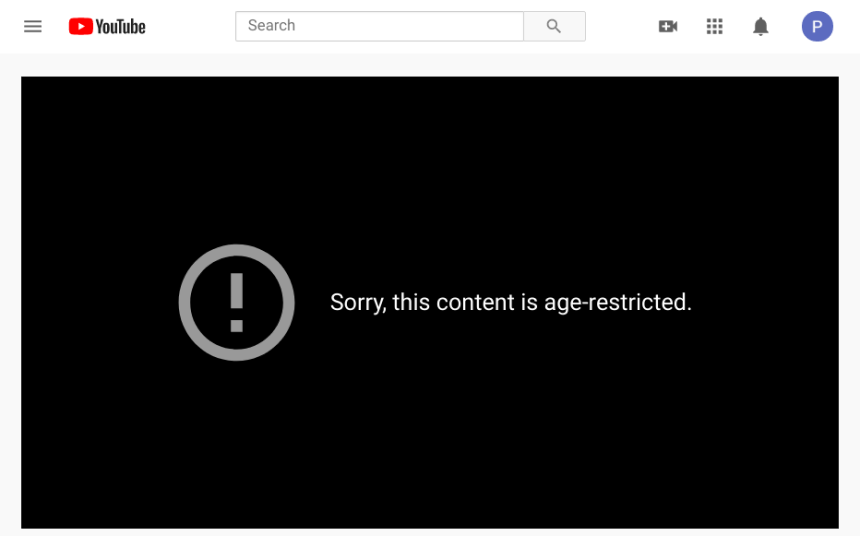
YouTube age restriction is a policy for restricting a younger audience from viewing content that is not appropriate for their age. It is a type of guidance on the platform. According to an article by Washington Post, an age-restricted video can only be watched by viewers who are 18 years or older. All videos uploaded on YouTube are subject to YouTube’s community guidelines. If YouTube decides that a video should be age-restricted, it will be restricted even if the uploader proactively age-restricts it. Most videos with an age restriction on YouTube usually have nudity, violence, sexually suggestive content, and a portrayal of dangerous activities.
Google restricts YouTube viewers based on their Google plus profile age. If you signed up for Google before becoming an adult, you must go back to the setting and change your date of birth to be considered an adult.
Bypassing YouTube Age Restriction
The easiest way to bypass YouTube age restriction is to log into your account and change the age details on your profile. However, if that is not an option for you, try these tricks;
iOS app

If you have an iPhone;
Step 1: Open the YouTube app
Step 2: Ensure you are logged into your account. Your account picture on the upper right corner should confirm you are logged in.
Step 3: Tap on your account picture to go to the menu.
Step 4: Go to settings at the bottom of the account menu.
Step 5: Tap on General.
Step 6: You should be able to see ‘Restricted Mode’ from the options on the ‘General’ section. It will be marked with a blue button on the right if it is on.
Step 7: Turn off the ‘Restricted Mode’ by tapping the blue button. With the ‘Restricted Mode’ off, you should be able to view all content without any age restriction.
Android app

Watching Age-restricted content on an Android device is possible with various methods. The first one is turning off ‘Restricted Mode’ on the YouTube. Here is how to go about it;
Step 1: Open the YouTube app on your Android device.
Step 2: Tap your profile icon in the top right.
Step 3: Tap on settings at the menu’s bottom.
Step 4: Tap on ‘General,’ the first option from the top.
Step 5: Scroll down the general menu until you see ‘Restricted Mode.’
Step 6: If the button beside ‘Restricted Mode’ is blue, tap on it to disable the mode.
You can also use various Android apps to bypass age-restricted videos. A prime example is VLC player. It has a feature that plays videos from any URL, including YouTube. Here is how to use the feature;
Step 1: Install VLC player from Google Play Store.
Step 2: Open the app and tap ‘More’ at the bottom right.
Step 3: Tap on ‘New Stream, ‘ a plus sign inside a rectangle.
Step 4: In the address bar that appears, paste the URL of the YouTube video you would like to watch, then tap the arrow next to it. VLC will begin to stream the requested video, bypassing the restrictions.
Besides VLC player, you can use other third-party apps that have a similar interface with YouTube to watch any video while logged off your account. The only downside of the third-party apps is that you may have to download some of them from unverified sources, which puts your device at risk.
Web

Bypassing YouTube age-restricted content on a PC is much easier as there are more options and techniques. You can use websites like YouTube NSFW or Listen on Repeat to view any YouTube video without logging in. All you would have to do to play the video on either of the sites is change the URL.
To watch an age-restricted video on YouTube NSFW; enter NSFW right after ‘youtube’ in the URL in the address bar e.g. https://www.youtubensfw.com/.
As for ‘Listen on Repeat,’; enter repeat right before ‘youtube’ in the address bar so that your URL looks like https://www.repeatyoutube.com/.
Alternatively, you can use sites and specialized software to download YouTube Videos on your hard drive like the popular Simple YouTube Age restriction bypass.
TV

You can get YouTube age restriction on your TV if you are logged in with the wrong account or when the YouTube app associated with your account is on Restricted Mode. Most Smart TVs use a brand account as their default login and such accounts are usually subject to age restrictions.
You can fix this issue by logging into your personal account. The procedure for logging into a personal account varies for different TV brands, but once you are logged in, you can tweak your account details on the ‘Settings’ menu. Ensure your birth date is updated because if it is missing, YouTube will default to displaying content that is appropriate for minors.
To disable ‘Restricted Mode’ on your YouTube app do this;
Step 1: Open the YouTube app on your TV and verify that you are logged in.
Step 2: Go to ‘Settings’ then navigate to the Restricted Mode.
Step 3: You will get an ‘Off’ prompt if Restriction Mode is on. Select it to disable the Restriction Mode.
Updating Google account settings
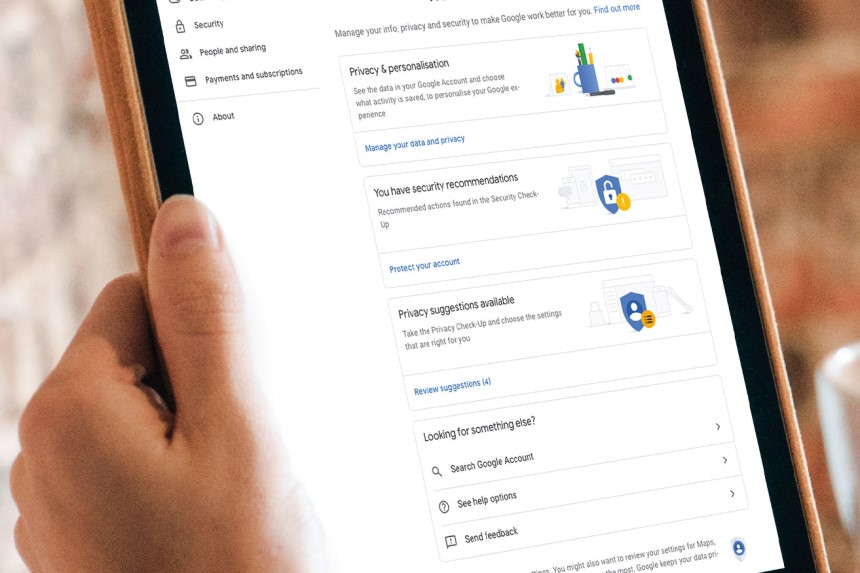
YouTube is only accessible to people aged 13 and above. Anyone below the age of 13 can only access YouTube kids. Moreover, certain content on YouTube is only accessible to adults aged 18 and above. If your birthday on your YouTube profile does not meet the age requirements, you won’t access all the age-restricted content on YouTube. In such a case, you have to update your Google account settings.
Step 1: Log in to your YouTube account then click on your profile icon on the upper right corner.
Step 2: Click on ‘Manage your account to get to your Google account.
Step 3: Click on ‘Personal information’ under ‘Options’ on the website’s left panel.
Step 4: Choose ‘Birthdate’ from the personal information menu. Enter your birthday then click ‘Save.’
What Is YouTube Regional Restriction?
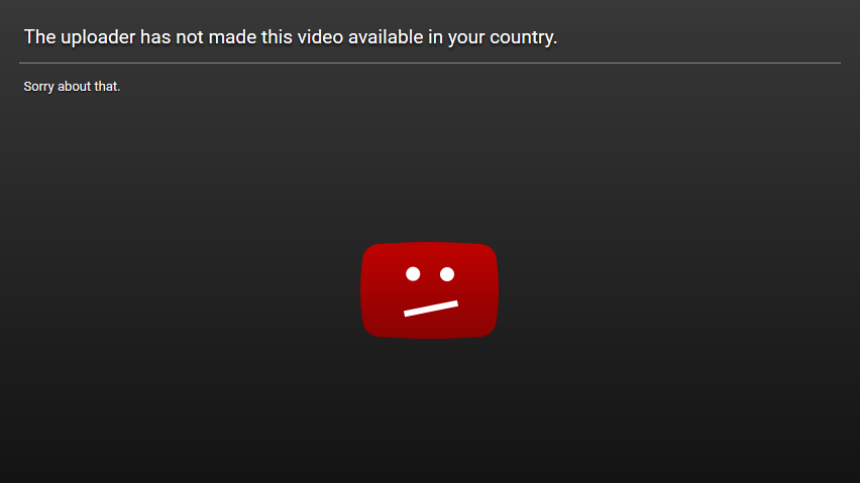
Bypassing YouTube Regional Restriction
As with age restrictions, you cannot watch certain videos on YouTube because of distribution restrictions. According to Wikipedia, YouTube content with regional restriction is not licensed to be watched anywhere. For instance, when you are at work or school, you may not be able to watch certain content on YouTube because of regional restrictions meant to encourage productivity. Here is how to easily bypass YouTube Regional Restriction;
Using VPN
Using a VPN is the easiest way of bypassing a YouTube regional restriction. Cisco defines VPN as an encrypted connection over the internet from a device to a network which helps ensure that sensitive data is safely transmitted. All you need to do is fire up your YouTube VPN, choose a server in a country where the content is available, then try the restricted video again. VPN may not work for you if your country blocks YouTube.

Using unofficial YouTube apps (on Android)
As with age restricted videos, you can use unofficial third-party apps like Musepic and Floating player to watch region restricted videos. The apps have a similar interface and function the same as YouTube, but will not require you to log in to review restricted content.
Other tips
Add an NSFW (Not Safe for Work) to the age-restricted YouTube video link. According to Business Insider, NSFW is an internet acronym that means not safe for work. It signifies that the content is not suitable for everyone in the internet space and may be considered inappropriate by some users. It is often used when sharing adult-themed content on the internet. Adding this acronym right at the beginning of an age-restricted YouTube video, before the www.prefix can make it available for viewing.
Conclusion
YouTube age and regional restrictions can be frustrating, especially if you need to watch content for research or educational purposes. Unfortunately, the restrictions are inevitable but with a few tricks, you can learn how to watch restricted YouTube videos in no time. We have provided the best methods and pro tips on how to watch age restricted YouTube videos on the app, and without signing in. If you are not yet 18 years old, stick with the methods that don’t require signing in to your YouTube app like adding the NSFW acronym before the video link or using third party apps.
References
Cisco (2022). What is a VPN? Virtual Processing Network, https://www.cisco.com/c/en/us/products/security/vpn-endpoint-security-clients/what-is-vpn.html
Emma Whitman (2022). What doe NSFW mean? Understanding the internet shorthand and its use in professional settings. Business Insider.
Craig Timberg (2019). YouTube says it bans preteens from its site. But it’s still delivering troubling content to young children. Washington Post.
Wikipedia (2022), Censorship of YouTube. https://en.wikipedia.org/wiki/Censorship_of_YouTube

