- March 3, 2023
- Posted by: Anna Rosenkranz
- Category: Blog
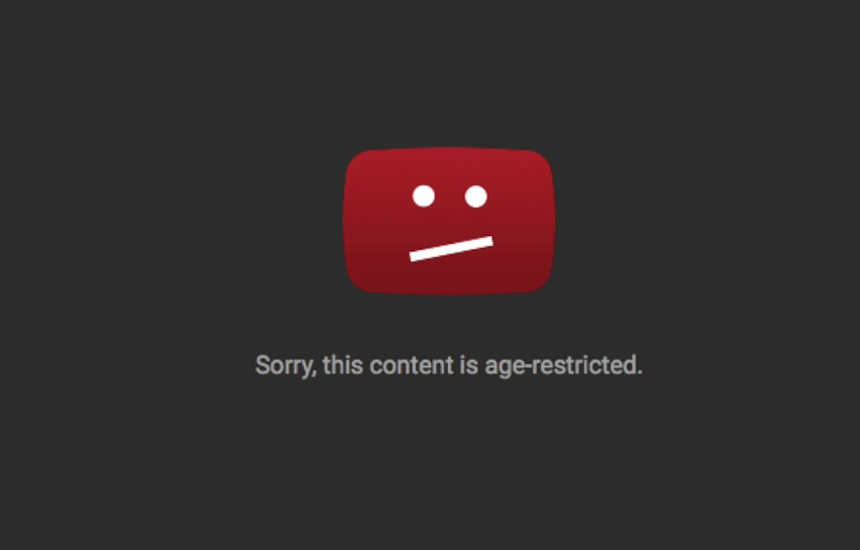
How to Turn Off Age Restriction on YouTube: All There Is to Know
A detailed guide on how age restriction works, how to turn it off, and answers to frequently asked questions
Age restriction on YouTube is a setting for filtering out potentially mature content that you or anyone using your devices may not want to view. Age restriction is particularly handy if you have kids. Although YouTube has rules that encourage users to upload family-friendly content, it cannot take down videos that defy these rules instantly. However, with the age restriction mode on, you cannot view certain content as an adult. For this reason, it is important to know how to turn off age restriction on YouTube.
Age restriction works automatically and hides any potentially harmful or inappropriate content from minors and adults who prefer not to consume the content. This article delves deeper into why videos get age-restricted and how you can turn off age restriction on different devices.
Why Do Videos Get Age Restricted?
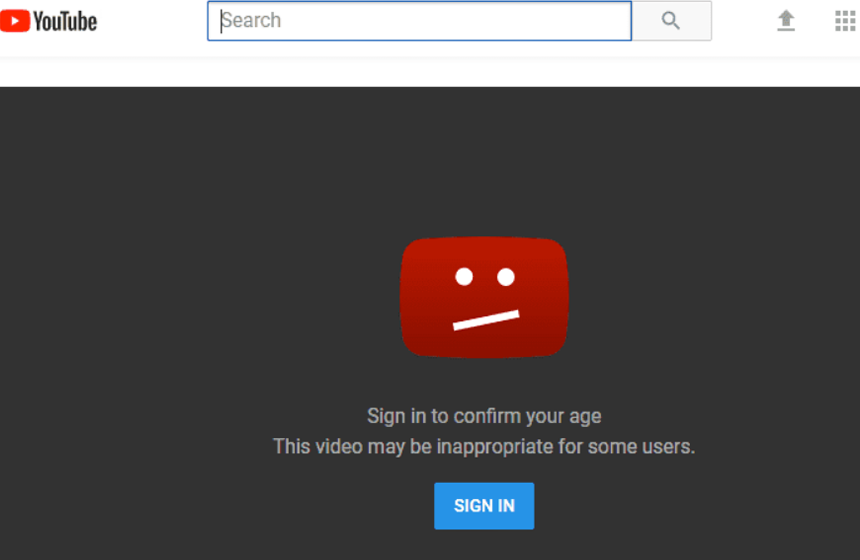
Understanding age restriction judgments by YouTube will help you stay on top of the game and avoid the limitations involved. YouTube users may upload content within the limits of the platform’s policies, but if it is inappropriate for viewers under 18 years, the content will get age-restricted. Age restriction applies to all YouTube products and features, including; videos, video descriptions, live streams, and thumbnails.
Age-restricted videos are not available for viewing to users under the age of 18. According to YouTube, you cannot watch age-restricted content on third-party websites either. If you click on an age-restricted video on a third-party website, you will be re-directed to YouTube or YouTube music, so you can only watch the content when signed in and above 18 years. This helps ensure that all videos hosted by YouTube are only viewable by the appropriate audience.
As a YouTube content creator, you should know that YouTube does not care about the intent of your videos. When it comes to content viewed by underage audiences, their hands are tied. If children are the majority of your audience, your content or channel will be treated as one for young viewers, which means you will get an age restriction tag.
Here are some types of content that YouTube may consider for age restriction:
Harmful or dangerous activities: Any video that promotes regulated substances and drugs, like a cannabis dispensary promotion, will get age-restricted.
Child safety: Videos meant for adult audiences but could easily get confused, for family content will get restricted. Videos with adults participating in dangerous activities that minor audiences could easily imitate, like harmful challenges or handling explosives, will automatically get age-restricted.
Nudity or sexually suggestive content: A video intended to arouse the viewer sexually, like provocative dancing or fondling, will be considered for age restriction. If the video’s subjects are in a pose or clothing considered unacceptable in public contexts like lingerie, it may also be age-restricted.
Profanity: A video with heavy use of vulgar language in its title, thumbnail, or any data associated with it.
Violence and graphic content: A video with violent or gory imagery, like focusing on the injuries of a survivor in an accident or the most graphic part of a film.
Some of the things you can do to avoid age restrictions on YouTube include:
Uncheck the ‘For Children’ setting before uploading the video: If the box is checked, YouTube will just assume your video is correctly set as kids’ content.
Change your content drastically: Avoid having children in your content if you do not make kids content. This will make it easier to convince the YouTube algorithm that your content is not for kids, even if it is child-centric. The presence of a child in a video that YouTube may consider for age restriction will get flagged quickly, regardless of how often you make the content.
Avoid children-centric topics: If you focus heavily on topics that are highly associated with children’s topics, YouTube will think your content needs age restriction. For instance, content about Minecraft and Fortnite is great entertainment for adults, but children are often the largest audience for such content.
How to Turn Off Age Restriction on Youtube
Here is how to turn off age restriction on YouTube as a viewer or a content creator on different devices:
On Desktop
As a YouTuber:
If you own a YouTube channel and some of your videos have been age restricted, your only choice is to appeal the restriction.
Step 1: Open YouTube on your desktop
Step 2: Go to YouTube studio
Step 3: Head to content
Step 4: Click on the appeals link right next to your age-restricted video. You can only appeal once.
YouTube will review the appeal and take immediate action if it is valid.
As a viewer, you can turn off YouTube age restrictions by adding or updating your date of birth or disabling safety mode. Age restrictions are primarily based on users’ age on their Google Plus profile.
Step 1: Log in with your Google account’s email address and password.
Step 2: Click on ‘Home’ at the top.
Step 3: Click on ‘Profile’ on the screen’s left side.
Step 4: Click on ‘About’ to review your profile’s information.
Step 5: Find the ‘Birthday’ option, then click on the pencil icon next to it.
Step 6: Enter your date of birth, then click to save on your Google plus profile.
To disable safety mode:
Step 1: Go to the homepage on Youtube, then click on your profile icon.
Step 2: Go to ‘restricted mode,’ which is the last item on the drop-down menu.
Step 3: Click the box and choose ‘Restricted Mode: Off.’ If the safety mode is locked, a prompt will pop up asking you to authenticate your Google account and password before disabling safety mode.
Step 4: Click save to finish the process.
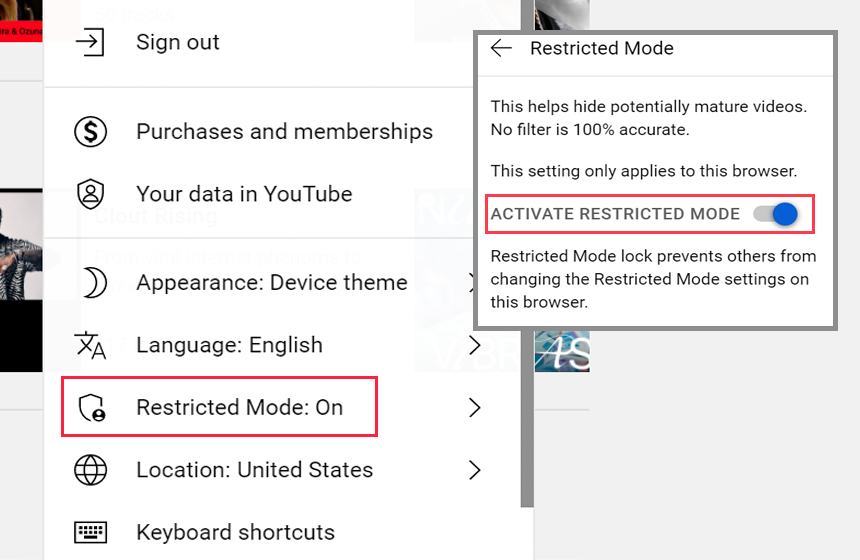
On an iPhone
Turning off restricted mode on your iPhone or iPad should be a breeze;
Step 1: Open the YouTube app on your iPhone.
Step 2: Tap your profile photo on the top right.
Step 3: Tap settings, then go to ‘General.’
Step 4: Choose ‘Turn off’ restricted mode.
On Android Device
Android Phone:
Step 1: Open the YouTube app.
Step 2: Tap on your profile photo on the top right.
Step 3: Tap settings, then go to ‘General.’
Step 4: Turn off restricted mode.
Android TV:
Step 1: Scroll through the apps on your TV’s home screen and select YouTube.
Step 2: Go to settings.
Step 3: Choose ‘Restricted Mode’ of ‘Safety Mode.’
Step 4: Choose On or Off.
FAQ
How can I bypass YouTube age-restriction videos?
There are several ways of bypassing age-restricted videos safely and easily.
Create a YouTube account with the right age: The easiest way to bypass an age-restricted YouTube video is to sign in with an adult Google account. You can create a limitless amount of accounts, and if you are in the US, you can use any name or age to create the account. Unlike the US, most countries require you to submit an ID to verify your age. For instance, in Europe, you must submit a government-issued ID or credit card to confirm you are 18 years old.
Use proxy websites: You can use a proxy service to reroute the age-restricted video through a server without restrictions. Choose a proxy site that encrypts your traffic so you can watch age-restricted videos privately. With most proxy sites, you only have to open the site and copy-paste the age-restricted video URL in the text box.
Use NSFW Youtube: The website will stream the video directly from YouTube to your browser. You can easily add the letters ‘NSFW’ before the age-restricted Youtube video URL, then tap ‘Enter’ to watch the video without restrictions.
Turn off restrictions on the YouTube app: If you have an 18+ Youtube account and cannot watch some Youtube videos, you could be having restricted mode on. Go to settings and disable restricted mode.
You can also use a VLC media player to bypass age-restricted videos. VLC allows the direct streaming of videos from a URL.
What is the difference between restricted mode and age restrictions on Youtube?
Restricted mode is not the same as age restrictions on Youtube. Any video with an age-restricted tag requires a viewer to log in and verify their age. Once they log in, the viewer can access all Youtube videos. Restricted mode is an optional setting that prevents you from viewing certain videos whether your YouTube account is 18+ or not, as long it is on. Restricted mode is useful for parents who would want to protect their children from watching mature or harmful content. It also comes in handy for network administrators in blocking content that is inappropriate for viewing within the organization. You may not be able to watch certain videos in a school library or at your workplace because the network administrator has set restricted mode for all viewers.
Does age restriction affect monetization or YouTube views?
Age restriction may affect monetization as some advertisers prefer family-friendly content. YouTube does not believe that age restriction affects monetization because most age restricted content is often likely to violate the advertiser-friendly guidelines. In such a case, your content may have no ads or limited ads for monetization. Beyond monetization, age restriction can reduce your views as minors or anyone not signed into their Google account would not be able to watch your content.
Is Youtube age restriction effective?
According to an article by the Verge, age restriction is effective because YouTube keeps rolling out more AI powered technology to catch all the videos that may be inappropriate for underage viewers. This means that viewers will be required to sign into their accounts before viewing more often. YouTube is using the same machine learning techniques it used to catch violent extremism in 2017 to flag videos that are not age-appropriate. Some of the changes will make bypassing of age-restricted videos on third-party sites impossible. Users watching YouTube videos on third-party sites will be re-directed to YouTube to sign in and verify if they are of age.
The AI powered technology rollouts are not perfect and mistakes will always happen as they have in the past. YouTube claims that it has bulked its appeals team to handle any appeals for wrongfully applied labels, takedowns and copyright strike controversies. The rollouts are meant to address concerns from parent groups and advocacy boards from all over the world, claiming the website is unsafe for children.
Why can’t I watch some videos even after turning off restricted mode on YouTube?
If you are at a public institution like a school, or library, it is highly likely the network administrator has used restricted mode to limit your YouTube viewing experience. If restricted mode is turned on, you will not be able to watch videos with drugs and alcohol, sexual situations, mature subjects like war, crime, and terrorism, violence, vulgar language, and demeaning content. Also, some videos may not be available in restricted mode if viewers applied an age-restriction tag on them.
Final Thoughts
Age restriction is crucial as it protects minors from viewing inappropriate content. If you share your devices with a child/children, you can use restrictive mode to protect them from exposure to mature or potentially harmful content. However, there are time when you may want to watch age-restricted content for research purposes or out of curiosity. This may be a challenge if you don’t know how to turn off age restriction on YouTube.
Our detailed guide has provided all the options for turning off age restriction on YouTube on different devices. The information is useful to both viewers and Youtube content creators. As a Youtube content creator, you have no other choice but to appeal to YouTube’s support team to remove the age-restriction tag from your videos.

