- March 9, 2023
- Posted by: Anna Rosenkranz
- Category: Blog

How to Change Suggested Reels on Instagram: Step-By-Step Methods
You can now control which accounts show up in your Suggested Reels. Here’s how it works.
If you’ve ever scrolled through your Instagram feed and seen a suggested reel that you’re not interested in, you’re not alone. Fortunately, there are several ways to change which reels are suggested to you on Instagram.
Find out below how to change suggested reels on Instagram and ensure suggested reels conform with your interests.
What are Instagram reels?

Instagram reels are short, fun videos you can create and share on the app. They’re similar to stories but more creative and can be up to 30 seconds long. You can use them to show off your talents, share a funny moment, or give your followers a glimpse into your life.
Instagram reels are a new way to watch videos on the app. They are similar to Stories, but they are longer and can be saved so that you can watch them again later. You can find reels by going to the Explore page and scrolling through the options. If you see a reel that you like, you can tap on it and start watching. You can also save it to your camera roll so that you can watch it again later.
Can you get rid of suggested reels on Instagram?
If you’re tired of repeatedly seeing the same or irrelevant suggested reels on Instagram, there’s good news- you can change them! Here’s how:
- Tap on the three lines in the top right corner of the main screen to open your settings.
- Scroll down and tap on “Account.”
- Tap on “Privacy and Security.”
- In the “Interactions” section, tap on “Reels.”
- Tap on “Manage Reels Settings.”
- From here, you can choose whether or not you want to see suggested reels when you scroll through your feed. If you don’t want to see them, just turn off the “Show Suggested Reels” toggle switch.
That’s all there is to it! Now, when you scroll through your feed, you’ll only see the reels you want.
Changing suggested reels on Instagram
If you’re tired of the same old suggested reels appearing in your Instagram feed, there’s good news- you can now change them! Here’s how:
Method 1: Remove the suggested reels manually
If you’re not a fan of the suggested reels on your Instagram homepage, you can remove them manually. Here’s how:
- Open the Instagram app and go to your homepage.
- Click on a suggested reel that you wish to remove
- Tap on the three dots in the top right corner of the screen.
- Tap on “Not Interested” in the menu that pops up.
- Scroll down and tap on “Privacy”.
- Do the same for any other reels you don’t want to appear on your feed.
Do this often, and Instagram’s algorithm will be able to determine better reels that appeal and do not appeal to you.
Method 2: Change the content you search for on Instagram
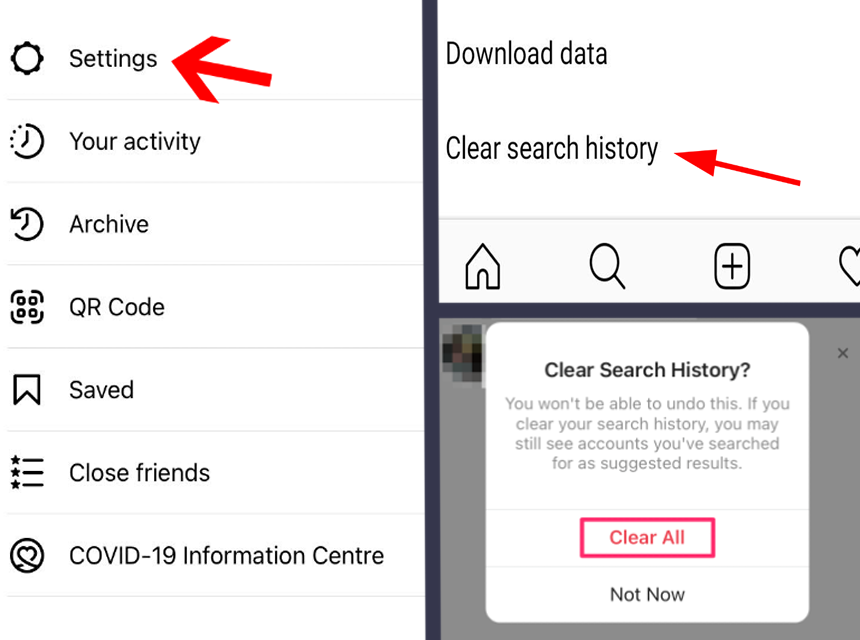
If you dislike the types of content in your suggested reels, you can change what content Instagram shows you by editing your search history. To do this, go to your profile and tap the three lines in the top right corner. From there, select “Settings,” then “Security.”
You can either delete all search history and start from a clean slate or remove history relating to content you want to get rid of on reels.
Keep in mind that this will also affect the content shown in other areas of Instagram, such as the Explore page.
If you want to see different content in your suggested reels, make sure to search for and view that content on Instagram. Over time, Instagram will learn your interests and show you more of the content you want to see.
Method 3: Change what you like on Instagram
The type of content that you like on Instagram influences what pops up on Instagram reels.
You can try changing what you like if you want to get different suggested reels on Instagram. To do this, go to your profile and tap the three dots in the top right corner.
Head to settings, then account and tap on the “Posts You’ve Liked” option.
From here, you can choose to unlike certain topics, people, and places. After that, your suggested reels should start to change.
You should also be mindful of what you like on Instagram to ensure suggested reels on Instagram are relevant to you.
Conclusion
With the release of the new Instagram Reels feature, many people are wondering how to change suggested reels on Instagram feed. Luckily, it’s a pretty simple process. Just go to your settings and clear your search history, or unlike some of the posts you liked previously.
So, if you’re ever feeling overwhelmed by the reels in your feed, take a few minutes to adjust your settings and ensure you only see content from accounts you want to follow.
Remember, what you search for on Instagram and like influences the suggested reels on Instagram, so adjust as appropriate.
References
https://edu.gcfglobal.org/en/computer-science/algorithms/1/
https://www.jou.ufl.edu/insights/why-people-use-instagram-and-what-brands-can-learn/

